How to Send a Text Message to a First Time Customer in Shopify
You just got an order from a brand new customer, congrats! Now is just the beginning. Ahead there is a whole journey to introduce your brand, build a relationship with the customer, and hope they will order again.
One excellent way to start the relationship is with a text, so in this article we will discuss how you can send a text to a first-time customer using HookSMS.
Requirements
- Have an active store on Shopify.
- Install Shopify Flow
- Install HookSMS
Step-by-Step Guide
Step 1: Create a Flow in Shopify Flow
Shopify Flow allows you to be flexible with various actions based on unique triggers.
- Go to Shopify Flow under Apps.
- Select "Create Workflow".
- Select "Create Trigger".
- Select "Shopify" and choose "Order Paid".
- Click the "+" next to "Then" and choose "Condition".
- Select "Add variable", then under Shopify API choose "Order".
- Select "customerJourneySummary", then "customerOrderIndex".
- Update it to "Equal to" and enter "1" to identify first-time customers.
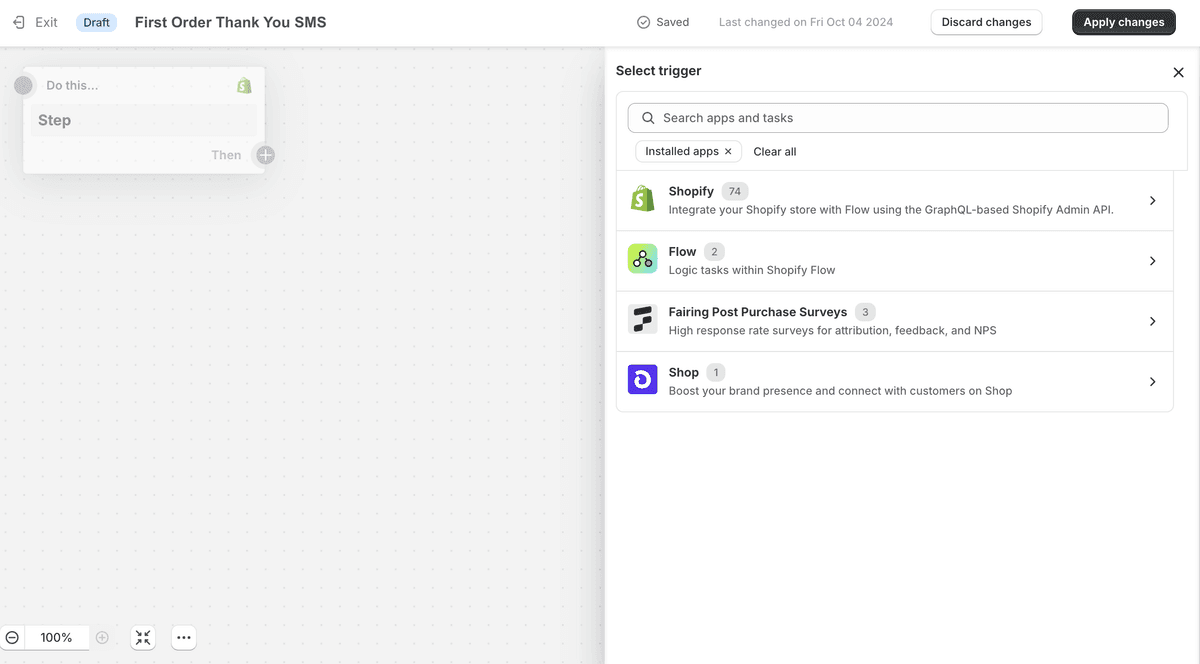
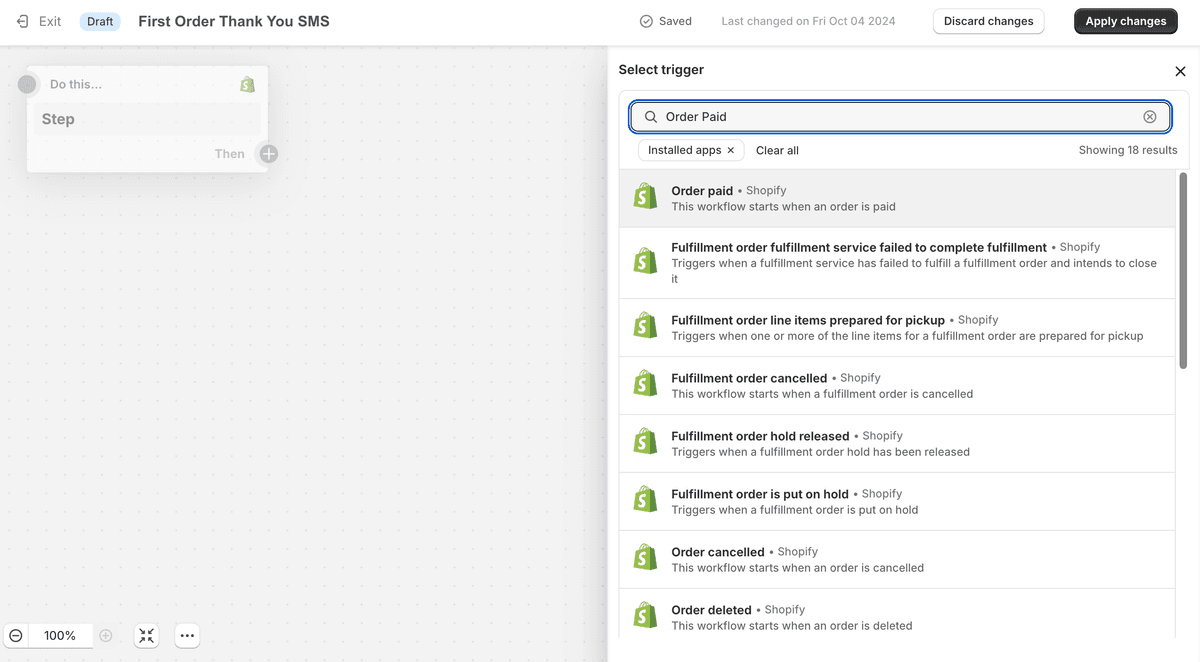
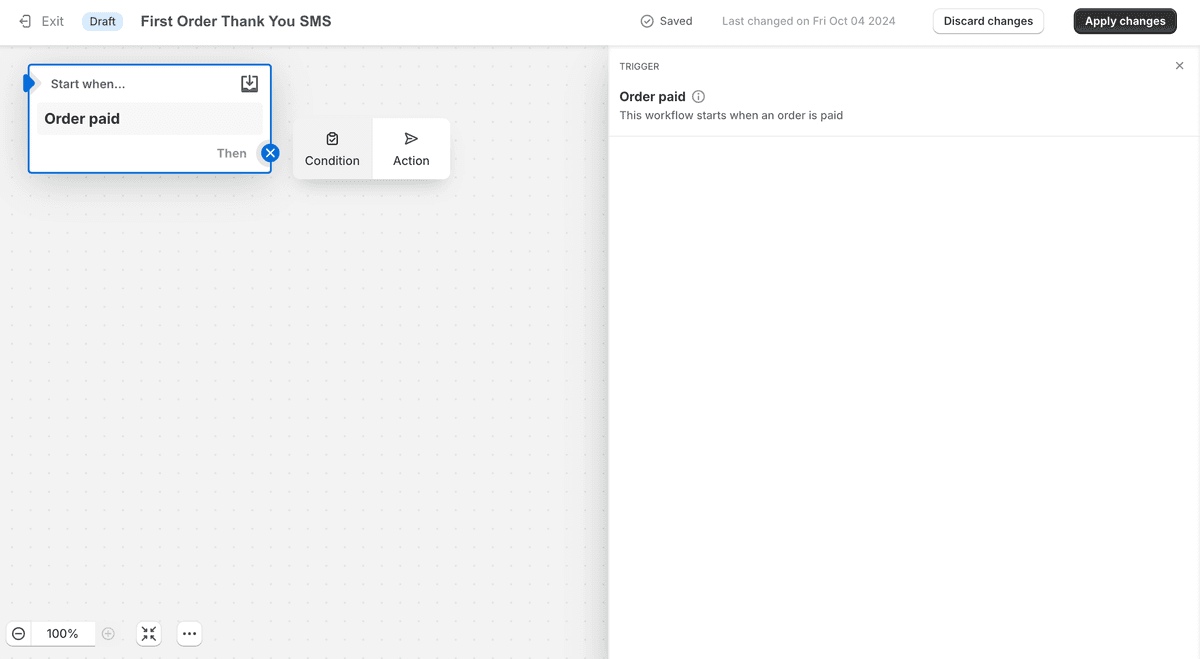
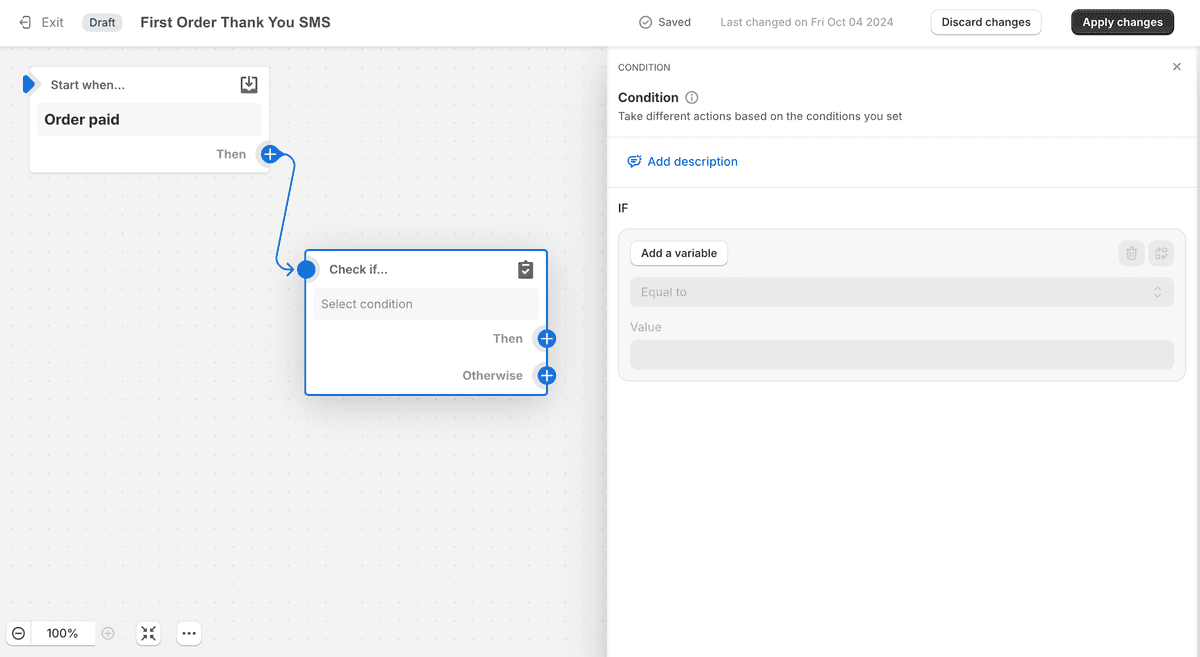
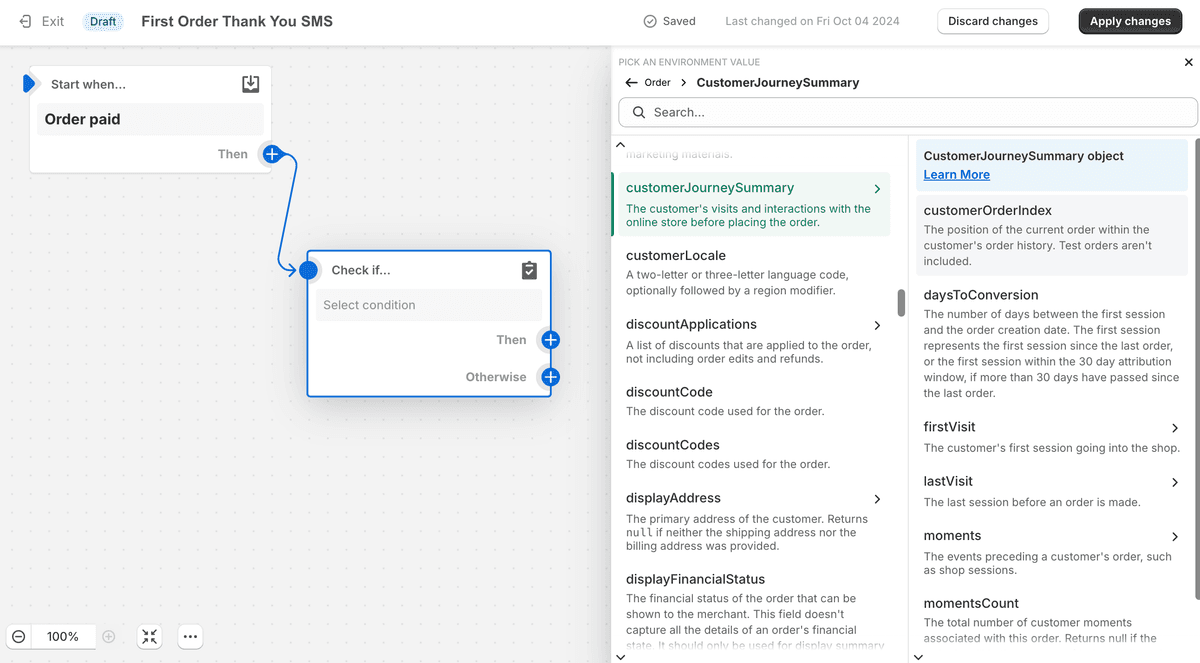
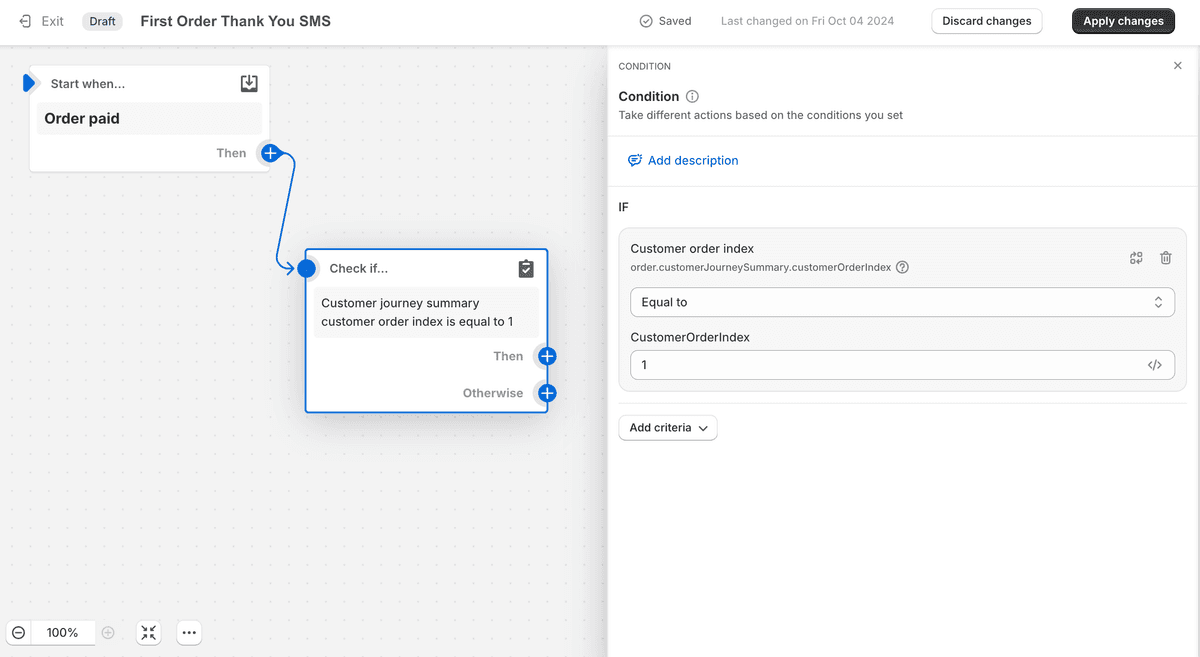
Step 2: Set Up the SMS Action
- Click the "+" next to "Then" again and choose "Action".
- Select HookSMS, then choose "SMS to Customer".
- Select "Choose Template" and pick your SMS template.
- Select "Save Configuration", exit, then select "Turn on Workflow" in the top right
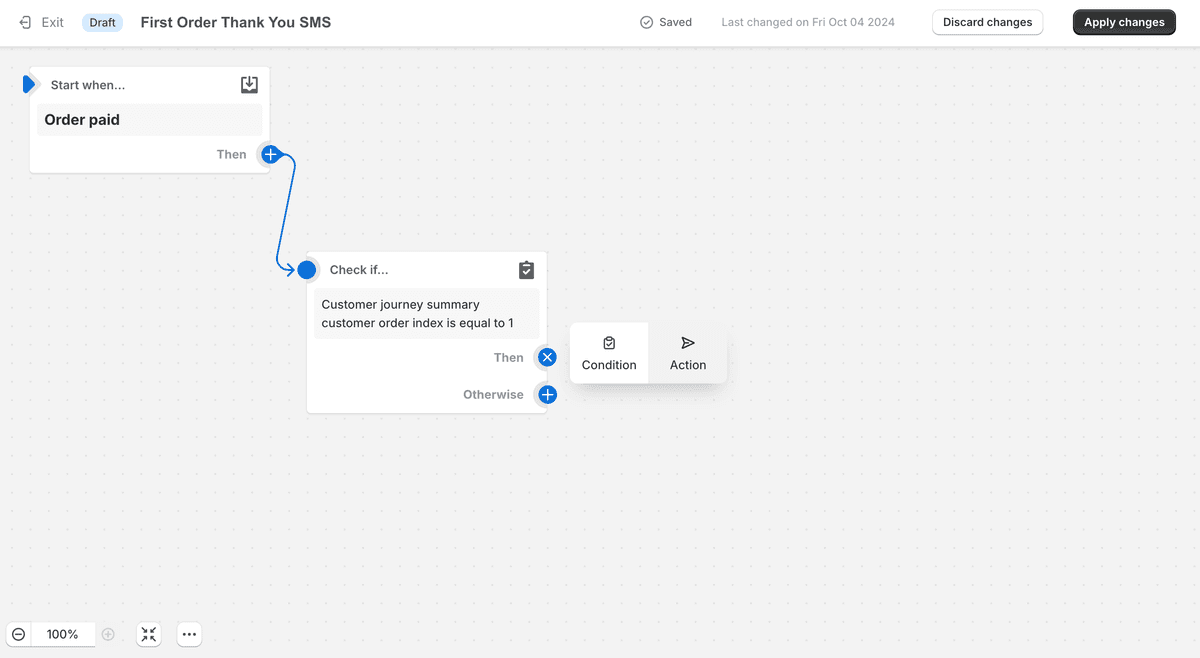
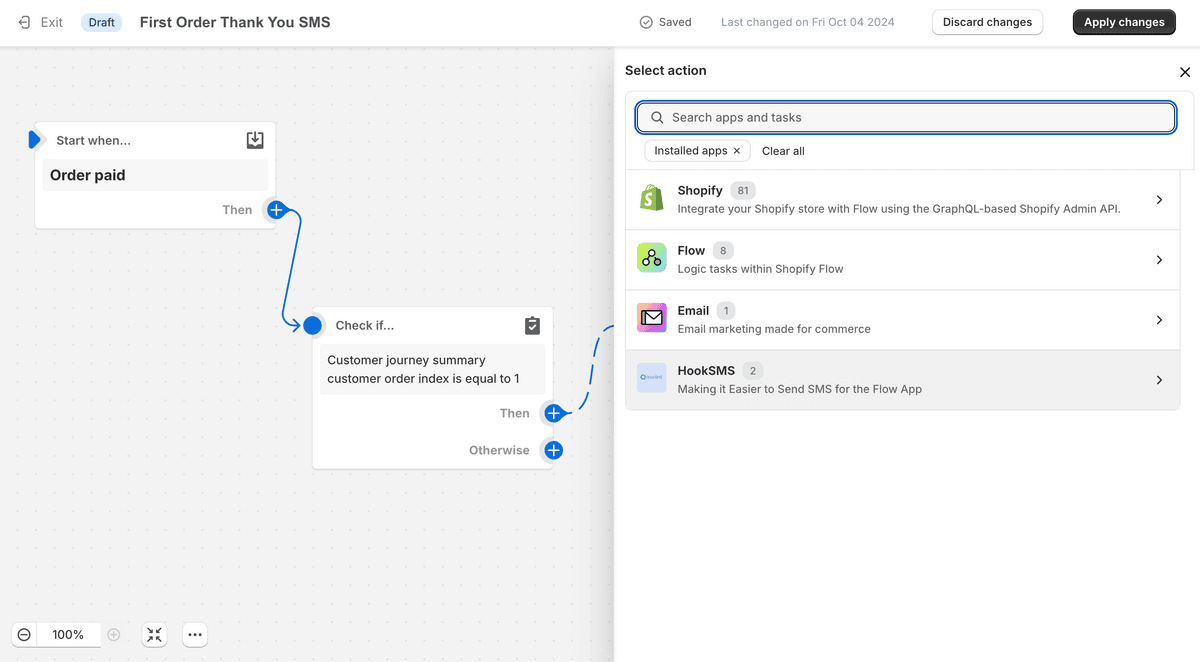
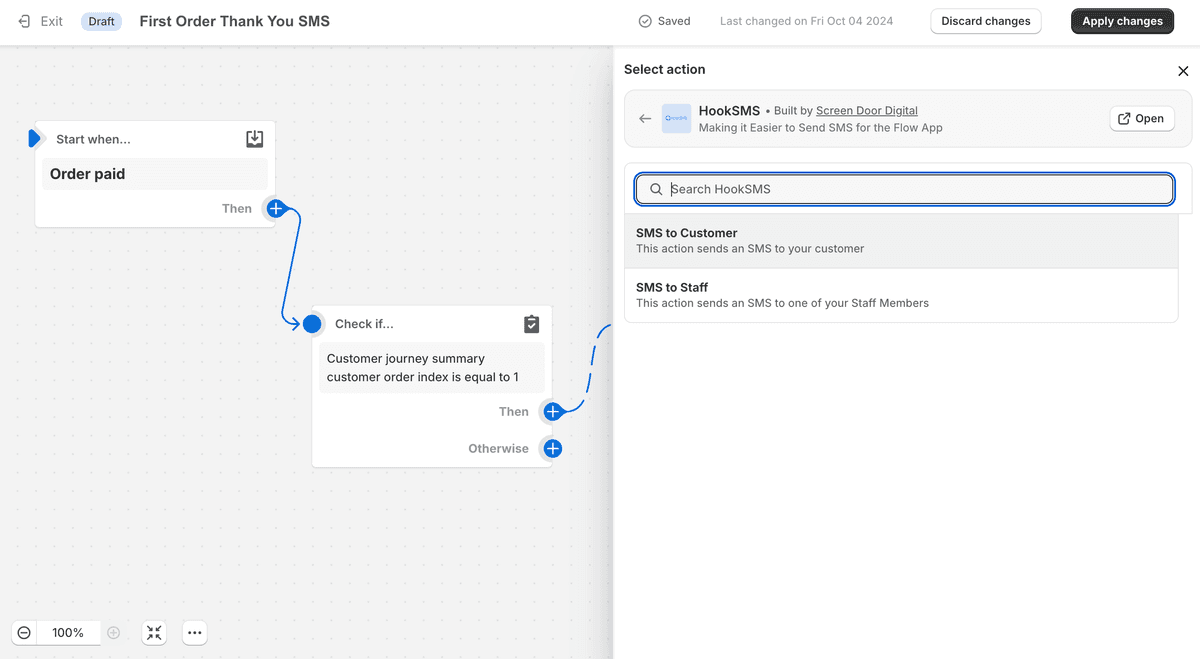
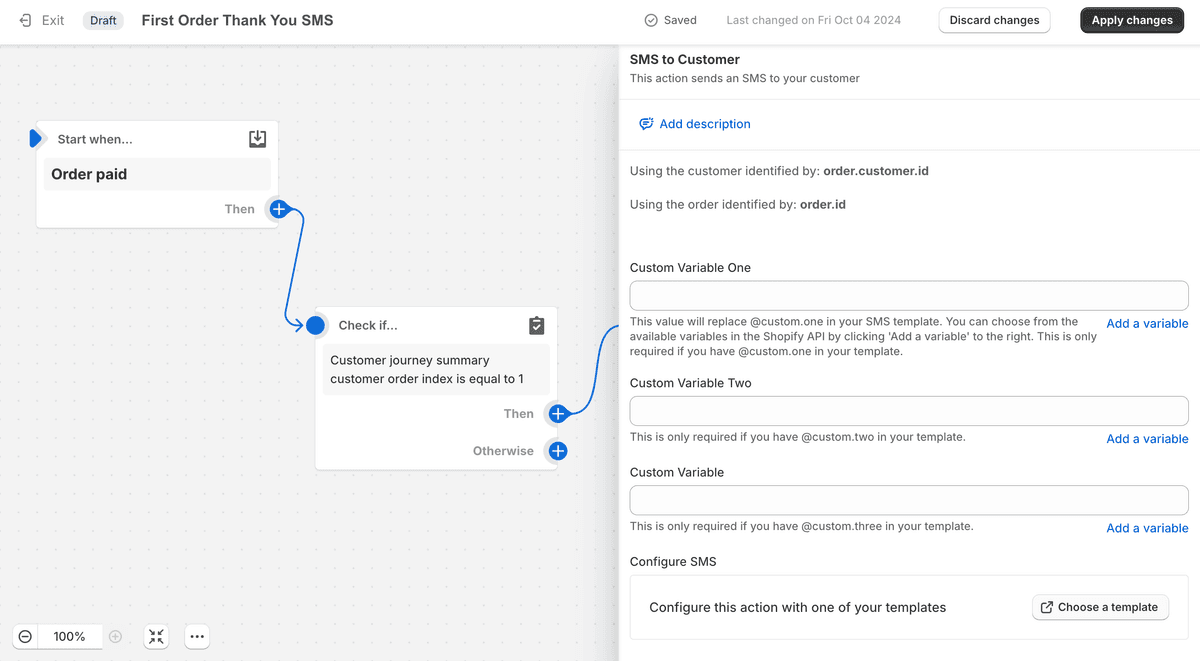
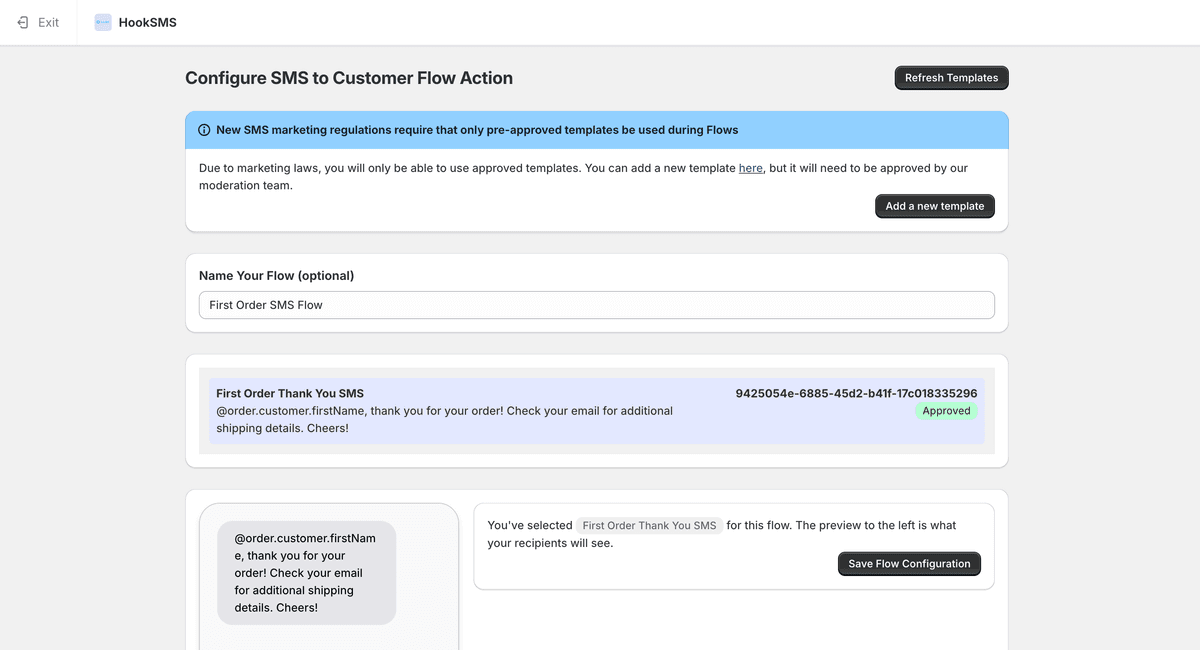
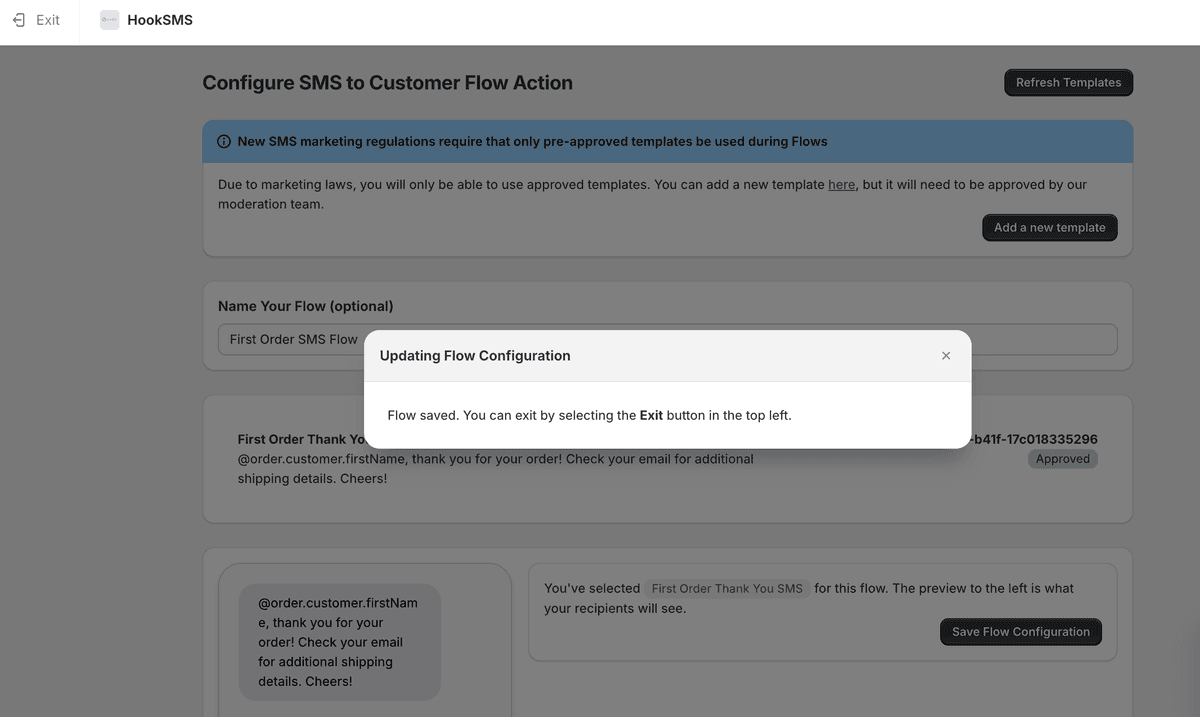
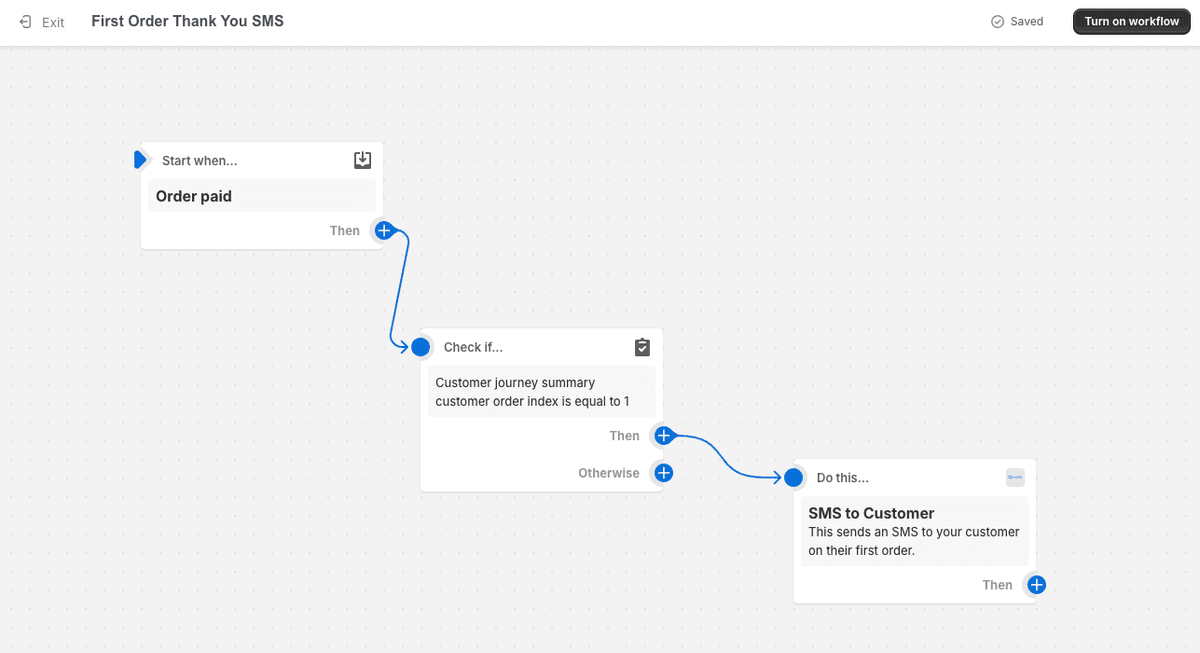
All done! Now you will be able to send an SMS to a new customer who buys from your store for the first time.
Feel free to explore the other capabilities of HookSMS, the most flexible texting tool available to Shopify merchants like you.
Have questions? Email bradley@hooksms.com